How to create a waitlist?
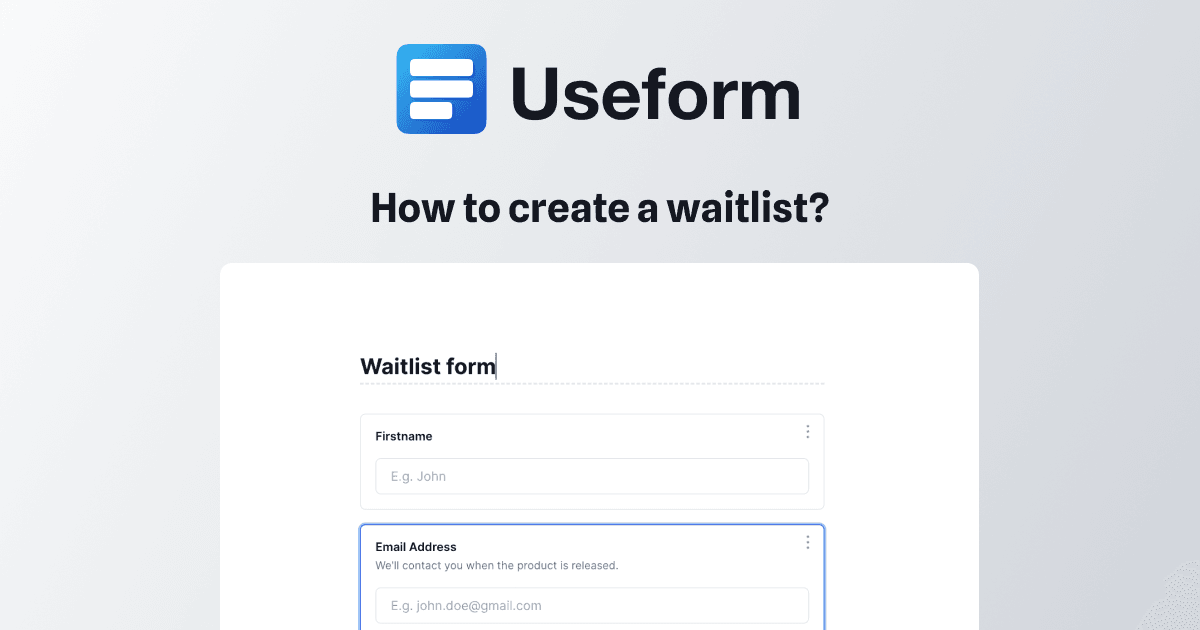
TL;DR
Get a landing page design
Explain your product and include key elements
Add CTAs that point to a signup form
Create a waitlist form in a few minutes with Useform
Collect form submission and analyze data
A landing page is an important marketing page for your next product. A waitlist can serve as an effective way to validate demand for your product before its official release. By analyzing the number of sign-ups and the level of interest shown by potential customers, you can gain insights into the market's demand and adjust your launch and production plans accordingly.
How to create an effective waitlist website?
Finding the landing page design
An effective landing page design is a design that converts visitors into users. This can be achieved with a clean and appealing page that emphasis on the problem your product solve.
With the design, focus on colors that reflect your branding and incorporate your logo, to make sure your landing page reflects your product business. Make sure to not add too many elements and make your landing page overwhelming. Your landing page should draw the visitor to CTAs (call-to-action) that redirect to the waitlist form.
Take a look at some landing page examples to see what works. Most successful landing pages have a relatively clean design, and they use bright pops of color to pull your attention to the essential sections and the information you need to know.
Explain your product and include key elements
When designing your page, focus on colors that reflect your branding, and incorporate your logo so the page clearly reflects your business. Avoid making the page too overwhelming. Use design elements to draw visitors down the page, guiding them to the email signup and opt-in form.
When explaining your product, you should make it obvious what is the problem that your product solves.
This can be done with various paragraphs, images and videos.
Leverage the power of CTAs
A landing page that converts has effectives CTAs that draw visitors attention. When clicking on the CTA, the visitors get redirected where you want it to be.
In our case, the visitor should be redirected to the waitlist form.
An effective CTA should be:
Clear and concise
Create a sense of urgency
Be visually appealing
Offer value & benefits
Create a waitlist form with Useform
Thanks to Useform, you can create a professional waitlist form that will match your product identity in a few minutes.
The bare minimum waitlist form should contain a name field and an email field.
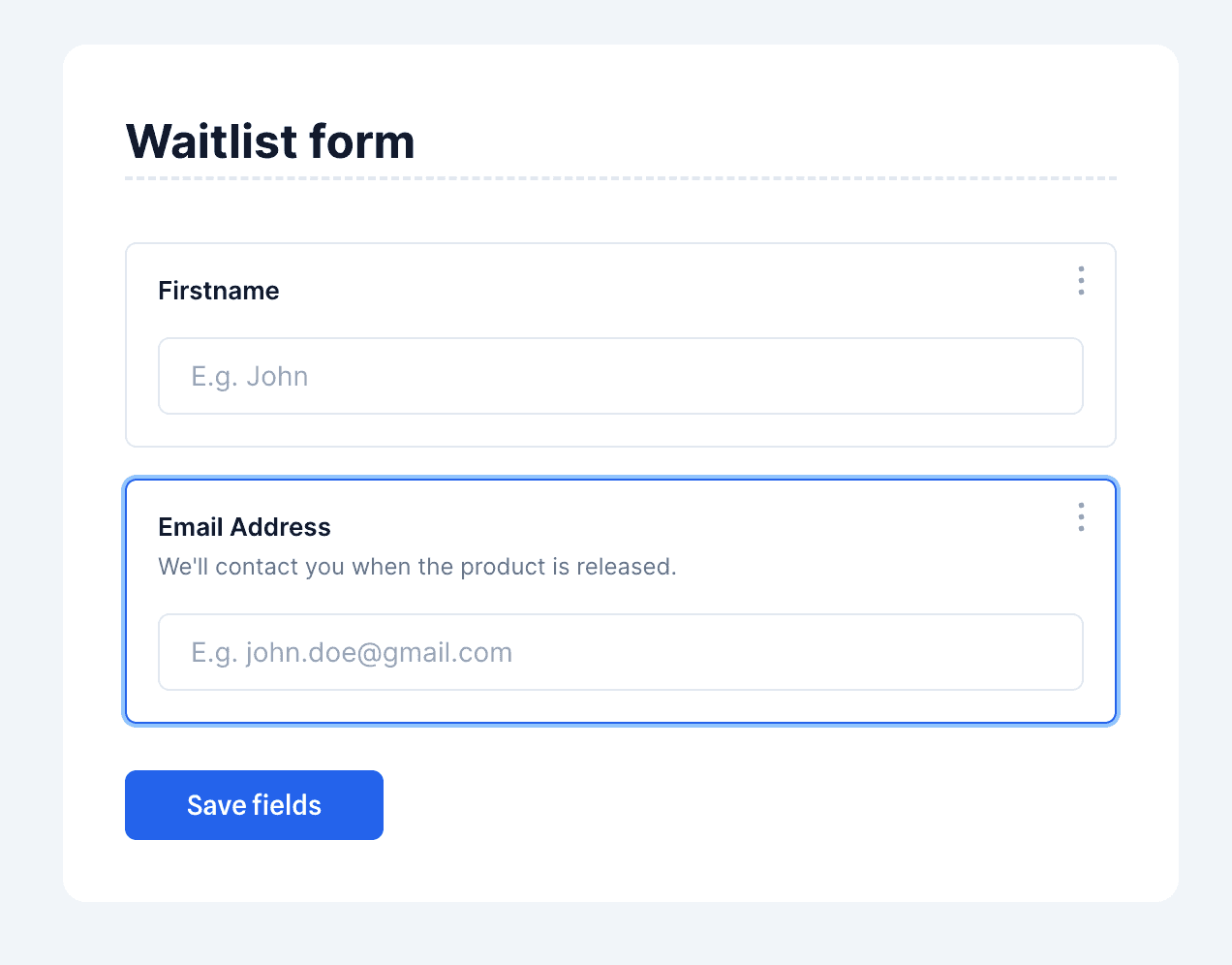
Collect form submissions and analyze data
Useform can integrate with many tools such as Google Sheets, Mailchimp, etc. Integrate your form submission without code and start analyzing data to improve your product market fit.